부트스트랩콤포넌트_bootstrap
2022. 2. 3. 14:06ㆍksmart_Framework/bootstrap
728x90
http://bootstrapk.com/components/#dropdowns
콤포넌트 · 부트스트랩
Some default panel content here. Nulla vitae elit libero, a pharetra augue. Aenean lacinia bibendum nulla sed consectetur. Aenean eu leo quam. Pellentesque ornare sem lacinia quam venenatis vestibulum. Nullam id dolor id nibh ultricies vehicula ut id elit.
bootstrapk.com
jsp 파일 생성 bootstrap03.jsp
<%@ page language="java" contentType="text/html; charset=UTF-8"
pageEncoding="UTF-8"%>
<jsp:include page="/WEB-INF/view/include/header.jsp">
<jsp:param name="pageTitle" value="부트스트랩콤포넌트"/>
</jsp:include>
<jsp:include page="/WEB-INF/view//include/footer.jsp"></jsp:include>
클래스 구조
- html 구조에 대표 클래스와 옵션 클래스(접두사)의 구조로 이루어져 있다.
접두사 클래스
- 대표 클래스가 접두사 형태로 사용되며, 접두사 형태의 클래스를 옵션이다.
- 옵션에는 색상, 크기, 여백을 나타낸다.
색상 클래스
- 대표 클래스-* 형태
- default, success, info, primary, warning, danger
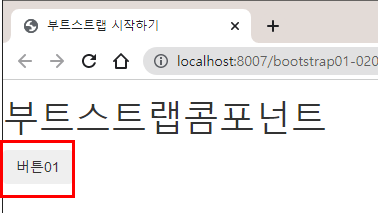
<button type="button" class="btn">버튼01</button>

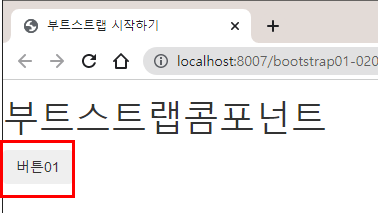
<button type="button" class="btn btn-default">버튼01</button>

<button type="button" class="btn btn-default">버튼01</button>
<button type="button" class="btn btn-success">버튼01</button>
<button type="button" class="btn btn-info">버튼01</button>
<button type="button" class="btn btn-primary">버튼01</button>
<button type="button" class="btn btn-warning">버튼01</button>
<button type="button" class="btn btn-danger">버튼01</button>
크기 클래스
- 대표 클래스-* gudxo
- lg, md, sm, xs

<button type="button" class="btn btn-lg">버튼01</button>
<button type="button" class="btn btn-md">버튼01</button>
<button type="button" class="btn btn-sm">버튼01</button>
<button type="button" class="btn btn-xs">버튼01</button>
활성화 클래스

<button type="button" class="btn btn-sm">버튼01</button>
<button type="button" class="btn btn-sm active">활성화 버튼</button>
헬퍼 클래스(도움 클래스)
- 도움 클래스 - 텍스트 색상, 배경 색상, 정렬 등
- 여러 콤포넌트와 관계없이 별도 정의

<h3>
표
<small class="pull-right">표 설명입니다.</small>
</h3>
<table class="table">
<thead>
<tr>
<th>제목</th>
</tr>
</thead>
<tbody>
<tr>
<td class="">
안녕하세요.
</td>
<td>
<span class="text-primary">
안녕하세요.
</span>
</td>
</tr>
<tr class="bg-danger">
<td class="bg-info">
안녕하세요.
</td>
<td>
안녕하세요
</td>
</tr>
</tbody>
</table>
table

<table class="table table-striped">
<thead>
<tr>
<th>#</th>
<th>제목</th>
</tr>
</thead>
<tbody>
<tr>
<td>1</td>
<td>공지사항입니다.</td>
</tr>
<tr>
<td>2</td>
<td>공지사항입니다.</td>
</tr>
</tbody>
</table>728x90
'ksmart_Framework > bootstrap' 카테고리의 다른 글
| 그리드시스템_bootstrap (0) | 2022.02.03 |
|---|---|
| 콤포넌트 삽입_bootstrap (0) | 2022.02.03 |
| 부트스트랩 시작하기_bootstrap (0) | 2022.02.03 |