2022. 2. 8. 17:03ㆍksmart_Framework/spring
01. 스프링부트 파일 다운로드
https://github.com/spring-projects/sts4/wiki/Previous-Versions
GitHub - spring-projects/sts4: The next generation of tooling for Spring Boot, including support for Cloud Foundry manifest file
The next generation of tooling for Spring Boot, including support for Cloud Foundry manifest files, Concourse CI pipeline definitions, BOSH deployment manifests, and more... - Available for Eclipse...
github.com
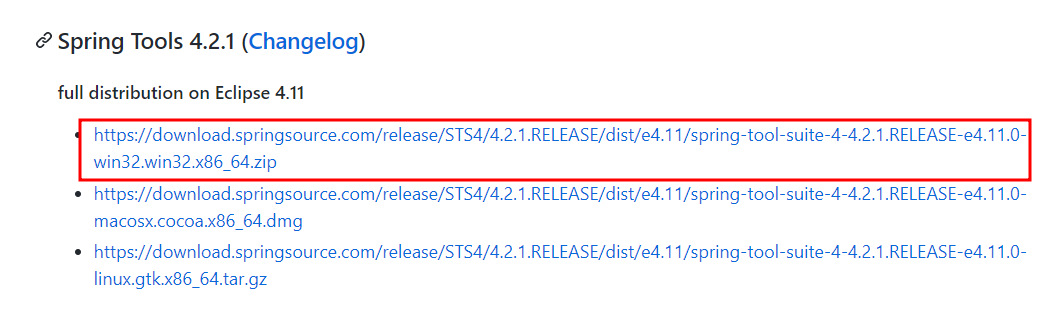
02. 스프링부트 파일 저장 위치
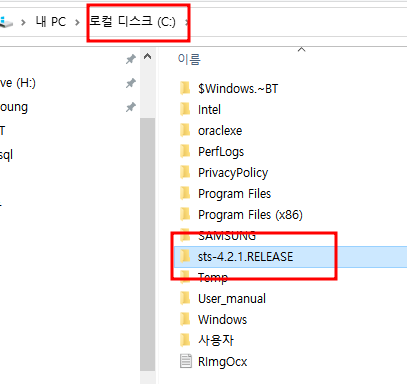
내PC-로컬디스크
03. 용량 수정

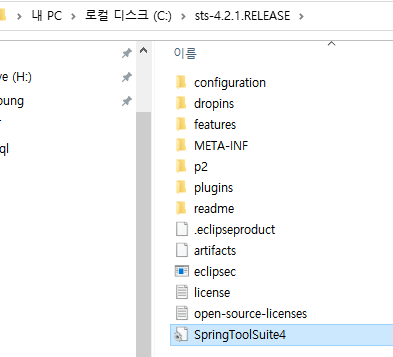


-Xms1024m
-Xmx2048m
04. 워크스페이스 만들기
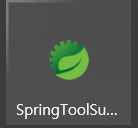

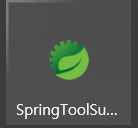
실행 -> sts-workspace 선택
05. 언어 설정
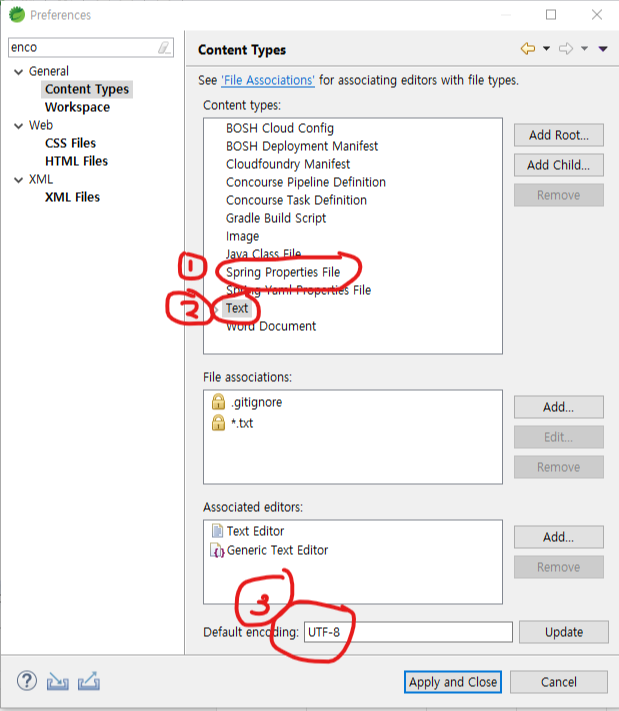
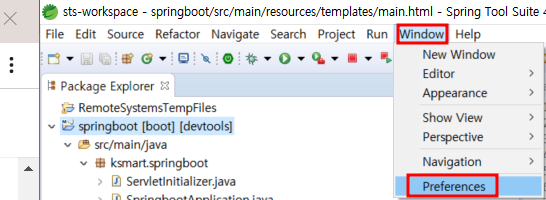
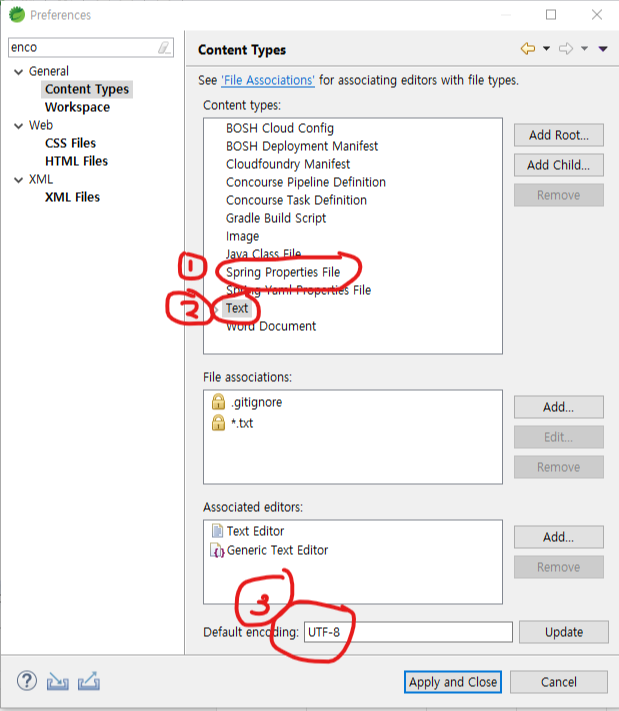
실행 -> sts-workspace 선택
06. 프로젝트 만들기



| Service URL | https://start.spring.io |
| Name | springboot |
| Type | Maven |
| Packaging | War |
| Java Version | 8 |
| Language | Java |
| Group | ksmart |
| Artifact | Name과 동일 |
| Version | 0.0.1-SNAPSHOT |
| Description | Demo project for Spring Boot |
| Package | 그룹명.이름명 ksmart.springboot |
Next >
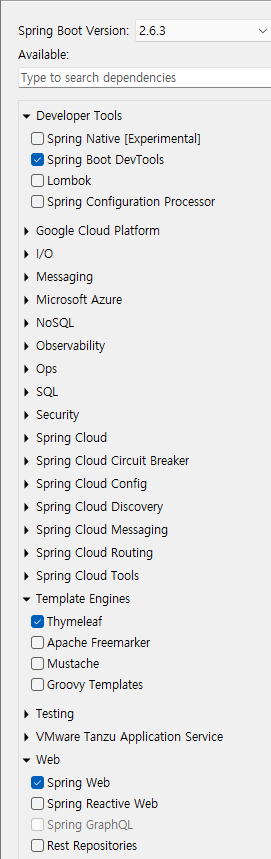
Spring Boot DevTools 개발 용이하게 해줌
Thymelea 스트링부트 뷰 엔진
Spring Web 웹 만들라면 선택해야함
Finish
라이브러리 위치
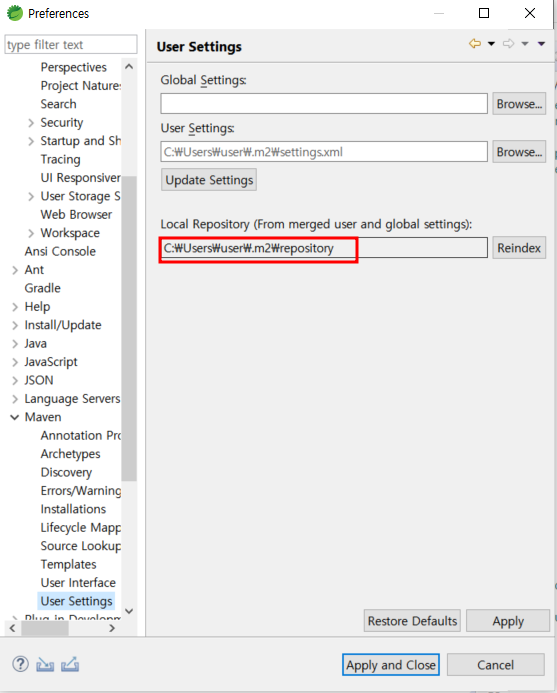
7. 서버 포트 설정

※ 주의 공백X ※
서버포트넘버
server.port=80thymeleaf 새로고침 반영 여부
spring.thymeleaf.cache=false
8. 컨트롤러 만들기






로컬호스트 썼을 때 반응할 수 있는 GetMapping 만들기
@GetMapping("/")@GetMapping("/요청되는 주소")
실행할 수 있는 메서드 정의
public String main() {
return "main";
}String -> 포워드 할 대상의 파일 경로
main -> main.html에 메서드를 넣는다.
9. 컨트롤러 사용하기
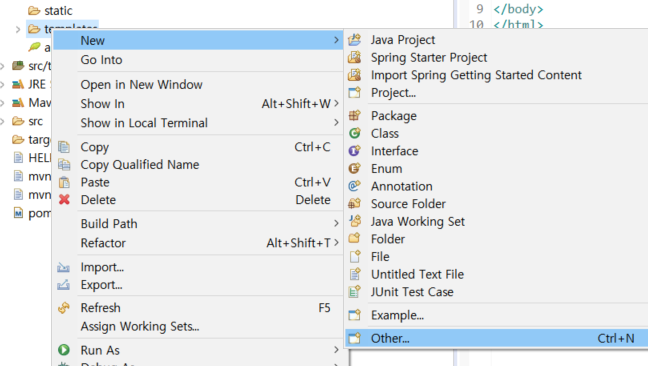


<html xmlns:th="http://www.thymeleaf.org">코드를 html에 작성해야 thymeleaf 용법을 사용할 수 있다
빌드
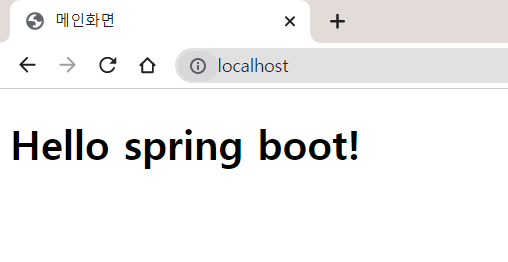
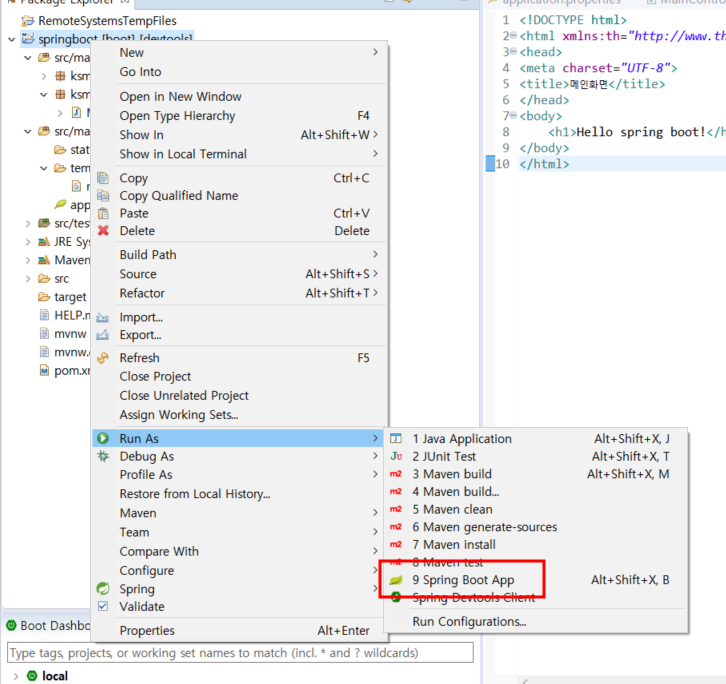
크롬 주소창에 localhost 를 입력 후 enter
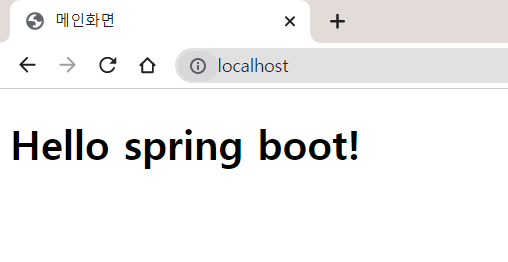
파일 위치

static : 정적으로 접근하는 페이지
templates : 동적으로 바뀌는 부분(html)
application.properties : 설정에 관련된 부분
•확장자는 ‘html’을 기본으로 설정
•인코딩은 ‘utf-8’ 방식으로 설정
•Mime 타입은 ‘text/html’로 설정
•서버 내부의 cache는 ‘true’로 설정
•application.properties 변경
–spring.thymeleaf.cache=false
( true: 개발할 때 수정 작업 후 새로고침 시 반영 X)
thymeleaf 연결
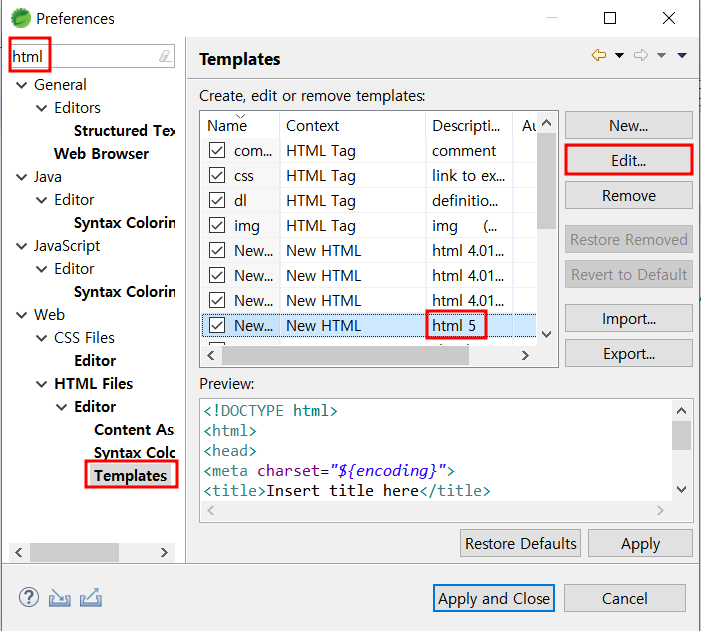
window-preferences
<!DOCTYPE html>
<html xmlns:th="http://www.thymeleaf.org">
<head>
<meta charset="${encoding}">
<title>Insert title here</title>
</head>
<body>
${cursor}
</body>
</html>'ksmart_Framework > spring' 카테고리의 다른 글
| springboot 백업_sts (0) | 2022.02.20 |
|---|---|
| @Service @Autowired 어노테이션, ModelAndView_sts (0) | 2022.02.20 |
| thymeleaf 와 Model 객체 사용법_sts (0) | 2022.02.17 |
| 기본문법_sts (0) | 2022.02.17 |
| Hello Spring Boot!_sts (0) | 2022.02.17 |